IPython integration¶
The image classes in jicbioimage have been designed to integrate with
IPython qtconsole/notebook in that the image can be displayed directly in the
console/notebook.
To illustrate the behaviour let us create a simple RGB image with some coloured squares.
>>> import numpy as np
>>> from jicbioimage.core.image import Image
>>>
>>> # Create the initial black image.
>>> ar = np.zeros((175, 175, 3), dtype=np.uint8)
>>> im = Image.from_array(ar)
>>>
>>> # Add full intensity to R, G, B channels at offset squares.
>>> im[25:100:, 25:100, 0] = 255
>>> im[50:125, 50:125, 1] = 255
>>> im[75:150, 75:150, 2] = 255
To display the image in the IPython qtconsole/notebook one simply needs access it.
>>> im
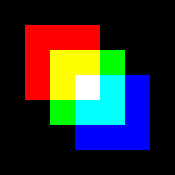
The behaviour works in IPython qtconsole/notebook with the classes listed below.
jicbioimage.core.image.Imagejicbioimage.core.image.ProxyImagejicbioimage.core.image.MicroscopyImagejicbioimage.segment.SegmentedImagejicbioimage.illustrate.Canvasjicbioimage.illustrate.AnnotatedImage
Furthermore the collection classes listed below will display summary information and thumbnails of all the images in the collection in IPython notebook.